Setup
A new unit will advertise a wireless access point when powered on. When initially powered on, the unit will flash the orange WIFI led. When this stops flashing, the unit has started and is waiting to be configured.
Wireless configuration
The name of the wireless access point will be ITRON-XXXX where XXXX is the last 4 digits of the WIFI MAC address (see sticker on rear of unit) You can join this wireless network using either iOS or Android phone, the unit utilises the captive portal functionality of your phone and should automatically display the inital setup page.
Initial Setup screen (iOS):
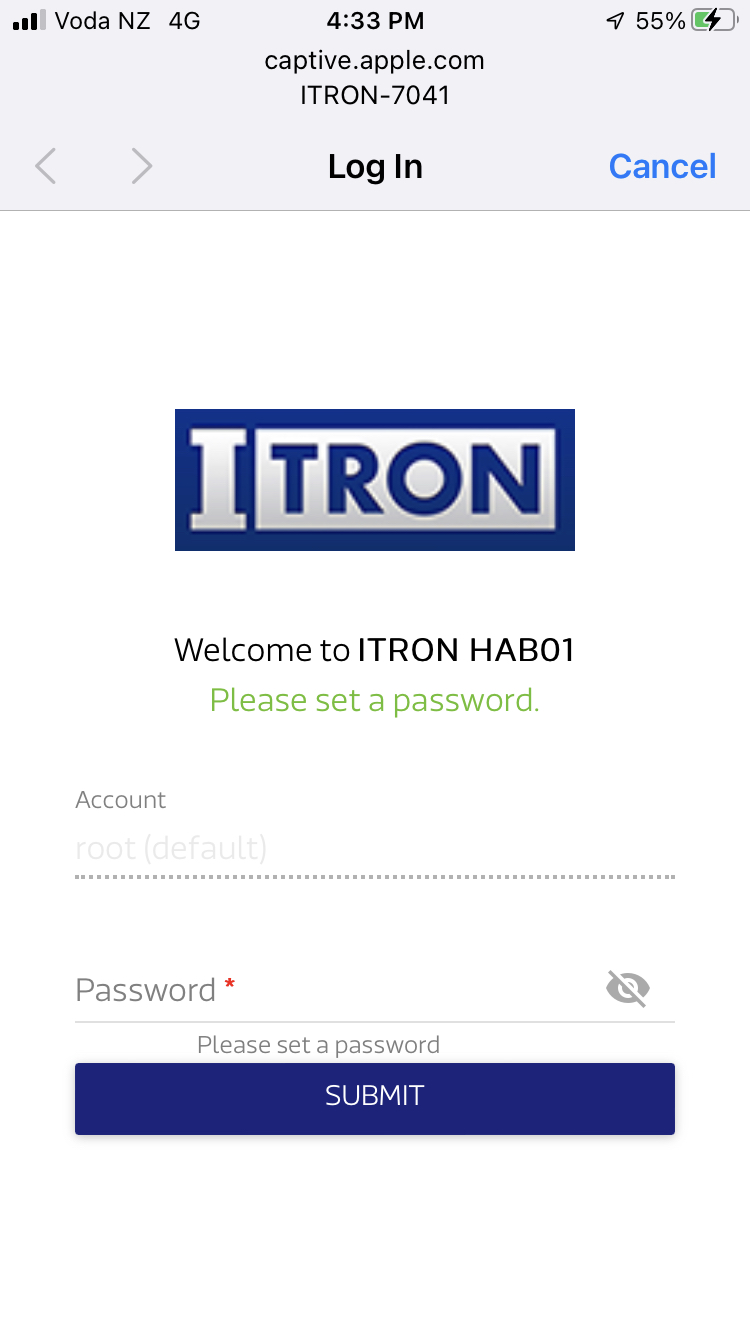
You will need to configure a Password for the unit before continuing. You cannot change the Account from root (default) Enter a new password and press ‘Submit’ Once a new password has been entered, the page will refesh and the SUBMIT button will change to a SIGN IN button.
Enter the password set previously and press SIGN IN, you will be presented with the inital System configuration tab
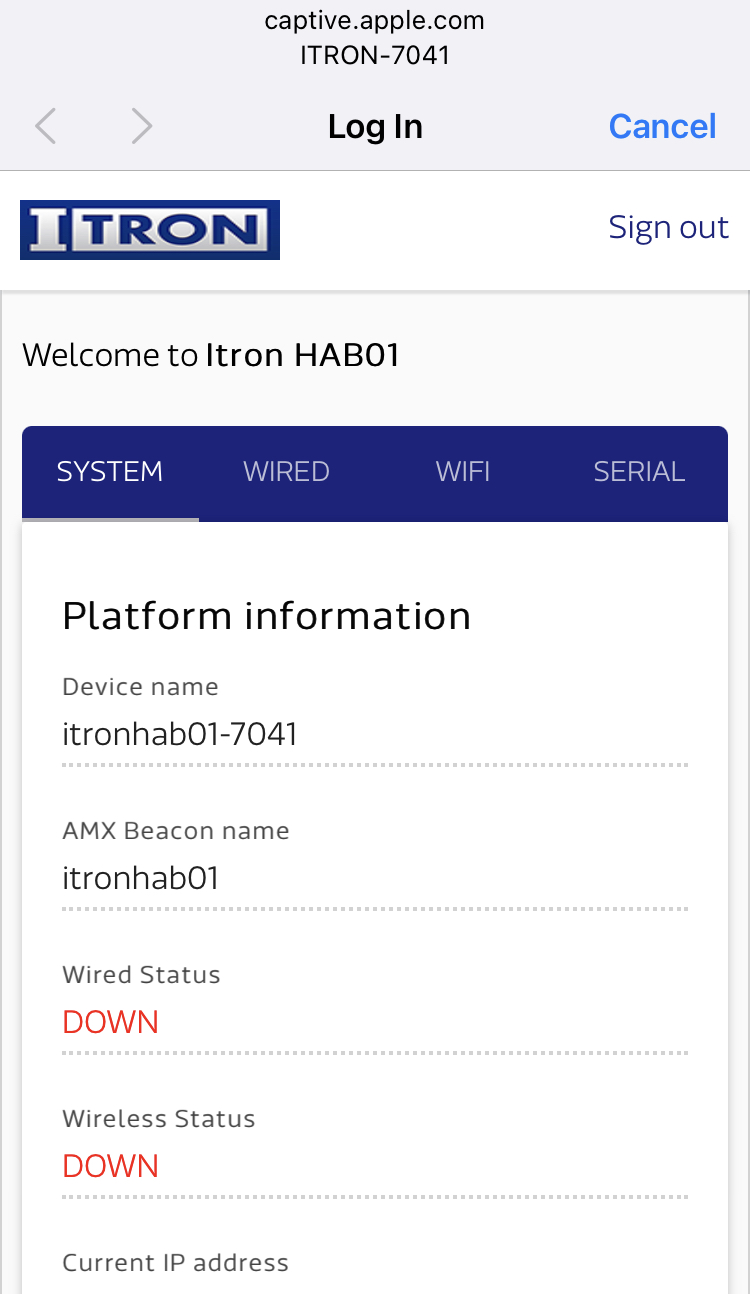
Wireless Setup
In the web configuration page of the ItronHAB01, click on the WIFI tab to configure the WIFI settings. Click on the Detected Wi-Fi network drop down and select the Wifi SSID you wish to connect the HAB01 to. Enter the password to join the SSID in the box below. Click Apply Changes, the device will attempt to join the SSID. You can configure a static IP address if required in the WIFI tab.
NOTE: Even when the device is joined to a wireless network, it will stil broadcast as a WIFI access point to enable configuration if required.
Wired Setup
Be default the unit is confgured for DHCP. It will obtain an IPv4 address from the DHCP server if one is available. You can configure static IP if required using the Wired configuration tab.
Serial Setup
The Serial configuration tab allows setting serial port details such as Baud rate, data bits, parity and stop bits.
Device Discovery
In both wired and wireless configuration mode, the unit will broadcast using Avahi via mDNS/DNS-SD protocol. The unit will advertise using _itrond._tcp. prefix The unit will also broadcast using an AMX Beacon on broadcast address 239.255.250.250 UDP port 9131 in the following format:
AMXB<-UUID=ITRON_XXXXXXXXXXXX><-SDKClass=Utility><-Make=ITRON><-Model=itronhab01><-Revision=2.0.3><-Config-Name=HAB01><-Config-URL=http://10.0.0.78>
Where XXXXXXXXXXXX is the MAC address of the iTron HAB01 unit.